
virtual wedding image provided by Lovecast
You’ve sent invitations to your family and friends from all over the world. You’re eagerly awaiting their RSVPs. They start to return and you find that 15-30% of your loved ones aren’t able to make it to your wedding day. Whether that’s because they can’t afford to travel or it’s not safe for them to do so, there must be a way to include them in your celebration. Now, there is. Meet the Lovecast app, the ultimate virtual wedding solution.
We’ve heard all of the complaints about virtual weddings—live streaming was glitchy, the internet kept cutting out, nobody knew how to operate the complicated app or software, and the list goes on. But our friends at Lovecast founded their company in 2019, well ahead of the global pandemic. Since they were so ahead of the curve, they’ve worked out the kinks and created an easy-to-use app. Lovecast makes hosting and attending virtual weddings as enjoyable as attending in-person.
How Lovecast Began
Jinjing and Neil both worked as senior engineers at Google and Uber, respectively. They met at Cornell University and Lovecast was inspired by their own wedding back in 2017. As they began inviting their friends and family from different parts of the world, they realized that many of their loved ones wouldn’t be able to attend. They set out to change that.

image by Riley Glenn Photography
Lovecast is Seriously Easy
Unlike other options for virtual weddings, Lovecast was built specifically for wedding celebrations. The virtual guests will feel connected to what’s happening at the in-person event, and even your Great-Aunt can operate this live stream. There’s nothing to download or log in to which means minimal technology support from your wedding crew. Which means even less stuff on your wedding planning plate.
Because Lovecast creates a dedicated broadcast link for your wedding, you and your guests won’t have to fumble around with confirmation codes or strange calendar invites. Guests will receive a simple link and not be featured on camera—so this won’t feel like a work conference call.
Logistics Of Starting A Live Stream
Lovecast is a mobile app so it works on wifi and mobile connections. To get started you’ll enter your wedding date in the app and. send out your broadcast link. Then, on your wedding day you’ll press the “Start Live” button. That’s it. No need to get a laptop with a wired internet connection like you would for most virtual meeting apps.
Consider asking a family member, friend, or even your wedding planner to run the live stream. Unlike Zoom or Google Hangouts, Lovecast is one-way streaming, so your designated helper won’t have to worry about muting the virtual guests. It’s one less thing to worry about on your big day.
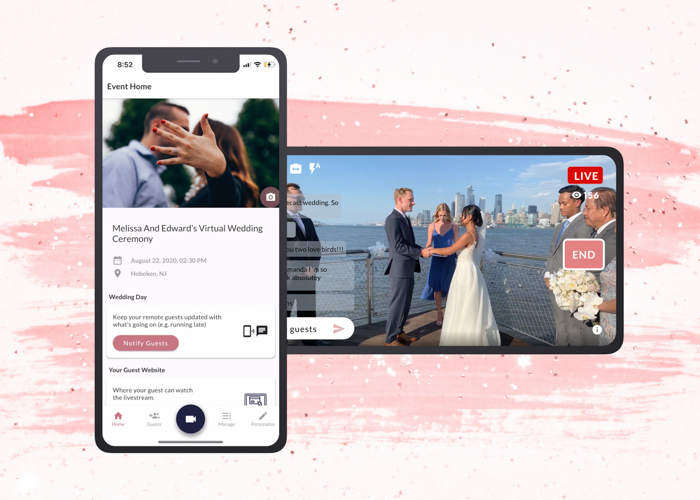
image provided by Lovecast
Recordings and Other Virtual Wedding Keepsakes
On your wedding invitation, let your remote guests know that this is a unique virtual wedding experience. They’ll be able to sign a photo guest book, participate in the live chat, or even join a guest table. After your virtual wedding, you’ll be able to download the digital guestbook full of well-wishes. Feel free to print it out as a unique keepsake!
You’ll also be able to view your live stream recordings on your phone and in the virtual wedding link. It’s a perfect way to relive the wedding ceremony anytime.
When Should You Start The Live Stream
Typically only the wedding ceremonies have been live streamed, but that’s because they’ve been a logistical headache. Since Lovecast is so easy to use, couples can stream reception activities like first dance and cake cutting.
If guests leave between activities, Lovecast will let them know when you resume the live stream so they can join the fun.

image by Courtney Blatter Photography
Virtual Weddings on Every Budget
The team at Lovecast knows that weddings should be celebrated by all, regardless of your wedding budget. That’s why there’s a free version of the app. The free version includes streaming of your ceremony, unlimited viewers, an automatically saved recording of your ceremony, and Guest RSVPs.
If you do opt to use the premium version, there are even more benefits available, including a virtual rice toss, guest tables, welcome slideshow, customized site URL, and gift registry link. Regardless of which option you choose, your wedding guest count is essentially unlimited and you’ll be able to test the live stream to ensure there aren’t any snags.
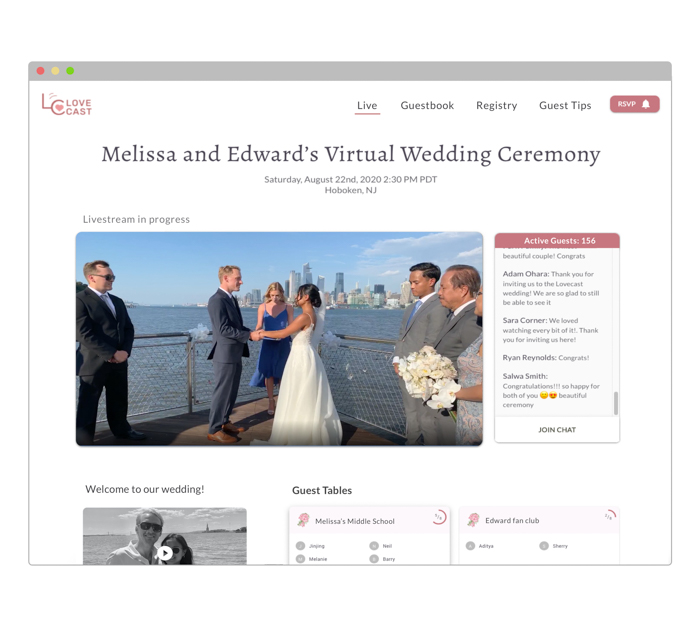
real wedding guest view image provided by Lovecast
Are There Legal Requirements?
The short answer is no! Streaming your wedding is a fun and simple solution for all your loved ones to witness your “I do’s.” Just check with your wedding venue to make sure that they don’t have any rules about recording, and you’re good to go.
Get Started Today
Whether you’re having a destination wedding, an intimate elopement, or you just want to make sure that all of your loved ones are able to watch you tie the knot and enjoy your wedding day, get started today.

image by Cassie Wang














.jpg)



Thanks for the great tips! I love the pictures you share!